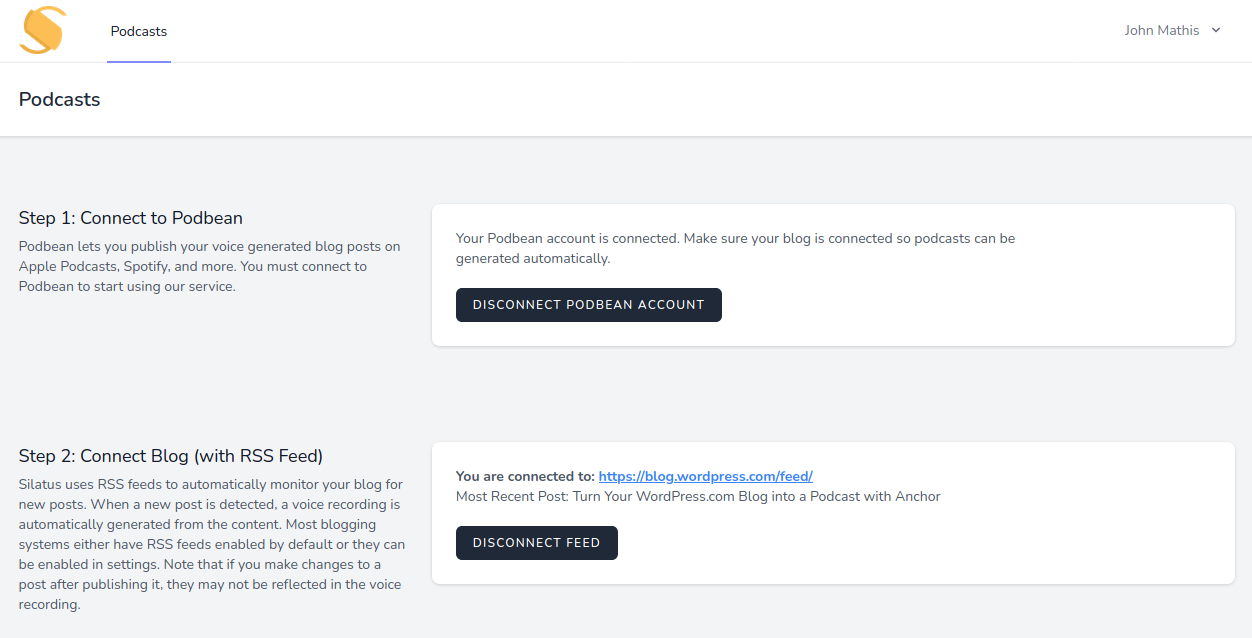Silatus
Automatically generate high-quality, natural-sounding podcast episodes from your written blog posts and articles.
Silatus makes it extremely easy to share your content by automatically creating high-quality, natural-sounding podcast episodes from your written blog posts and articles, without the need to manually approve or upload episodes. It also works with any blogging platform or website that supports RSS 2.0 (Wordpress, Blogger, etc).
Why should I use this?
Content is king. The more places that you can put your content, the better. Readers and listeners are looking for your content in different places and, often times, they expect to find your content in more than one place. They want to read on the patio, listen in the car, and watch on the Internet. Silatus and Podbean make it extremely easy to put your content everywhere, so you don't have to worry about missing out on more readers or listeners.
How does it work?
Most blogging platforms come with a feature called an RSS feed. An RSS feed tells apps like Silatus when you create a new blog post, so that you don't have to do it manually. It includes the title of your article, a brief description, and the full content. Once Silatus detects a new post from your blog's RSS feed, it automatically retrieves the title, description, and full content. The title and description from your article are used as the title and show notes for the podcast. The full content of your article is converted to natural-sounding voice using text-to-speech synthesis. That voice recording is then uploaded to Podbean for distribution on all your favorite podcast listening apps.
Step 0: Register your Silatus account at https://app.silatus.com/try
Step 1: Go to https://app.silatus.com/podcasts/show and connect your Silatus account to your Podbean account by clicking "Connect to Podbean". You will be redirected to Podbean's website to securely connect your account.
Step 2: Once your Podbean account is connected to Silatus, you can now connect your blog to Silatus. Find your blog's RSS feed URL (see these instructions for Wordpress and Blogger)
Once your blog is connected, you're done! Silatus will start automatically generating episodes from your articles and publish them episodes to your Podbean account. All of your podcast controls are in Podbean. You can change your podcast channel title, artwork, and more from Podbean.
NOTE: If you don't use Wordpress or Blogger, your blog may still have an RSS feed. Do some searches online to see if your blogging provider supports RSS 2.0 feeds.